If your section uses it, Online Scout Manager has some features that can help you continue Scouting at home. Be sure to let your parents know, and direct them to the parents information page
Programmes at Home
This enables young people to log in to the system, ideally all at the same time (but it can be done at any point), and work through the activities for the week.
Logging on at the same time means you can chat and allow the young peopel to share what they have been up to. For each meeting leaders should add activities and resources to the ‘Programmes at Home’ area of your meeting.
An introduction to the system can be found here
Badges At Home
Young people can complete badges at home, in their own time, and submit evidence (videos, pictures, documents) to prove they have completed it. You can allow young peopel to share their work, and give feedback on what they have done.
Here is an intro to how it works
Activities At Home
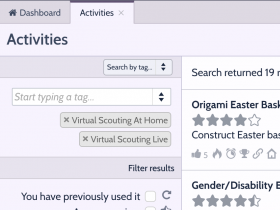
There are two activity ‘tags’ to help you find activities that can be run remotely – use the ‘Search by tag’ option with:
Virtual Scouting At Home for activities that can be done at home at any time.
Virtual Scouting Live for activities that can be done during a live call.
Please use these tags when you write activities to help the community.
You can log into Online Scout Manager at: www.onlinescoutmanager.co.uk














